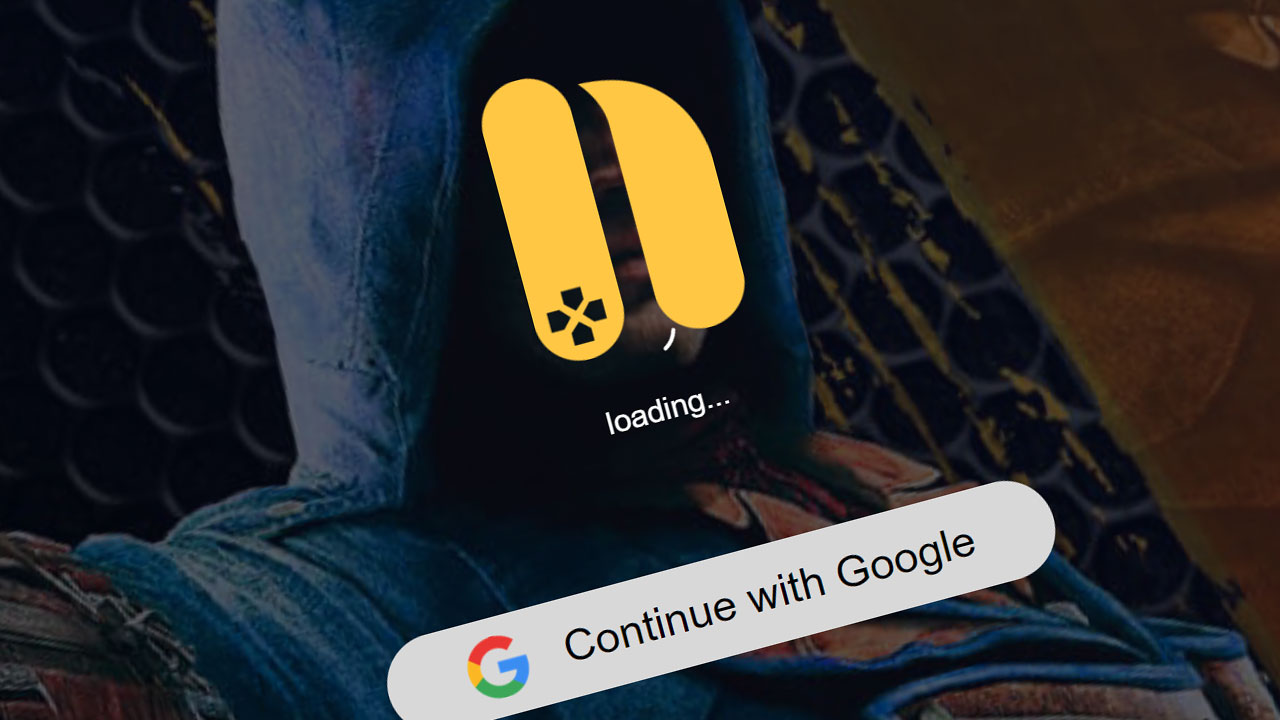NetBoom is a cloud gaming company based in Singapore. We consider NetBoom an Own It, Play Pickup n’ Play Cloud Gaming platform which means you have to own the games to play them on this service. I say this with a caveat though. They have many games that you can play without having to own them.
We’ll go over how to get started with NetBoom on iOS devices.
NetBoom Account
Before we begin, we are assuming your NetBoom account is already active. If you are looking to get setup with a NetBoom account, check out our getting started post.
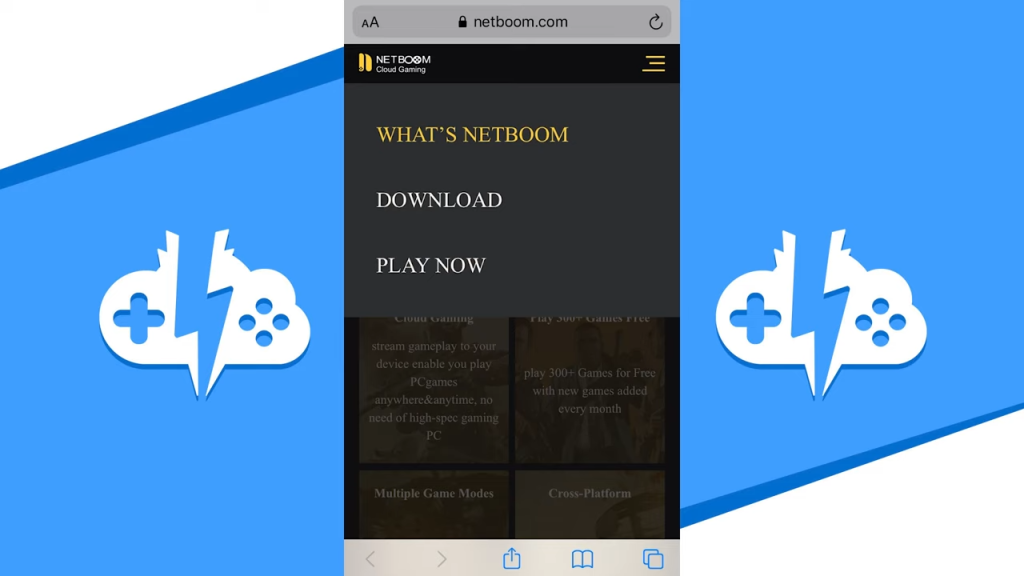
With your iOS device, go to the NetBoom website. Go to the menu option “Play Now”. You will see an option to login with your Google account. Login with the account that has the NetBoom subscription and you will be presented with the games available to play on NetBoom through mobile. The same process happens with your iPad.
Playing a Game on NetBoom
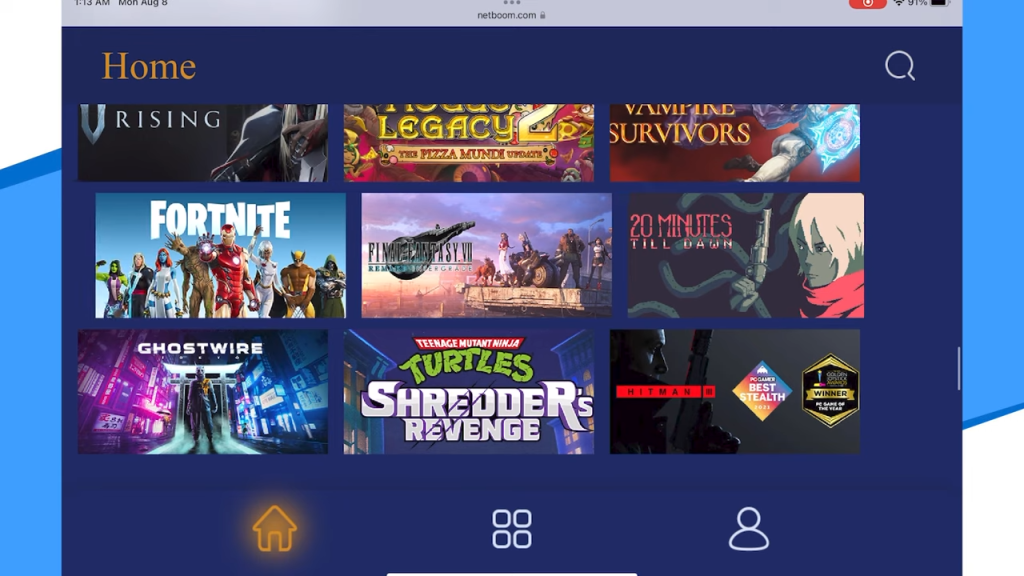
Choose the game you want to play. In this case I’m going to play Fortnite. You can use the in-game touch controls but I highly recommend a Bluetooth gamepad or a mobile controller like a Backbone for iPhone.
Login with your respected account for the specific game you are playing. You can do this by using the touch-screen menu to get the keyboard up to enter your credentials. The keyboard might also come up automatically by tapping the text field.
Quitting Your Game
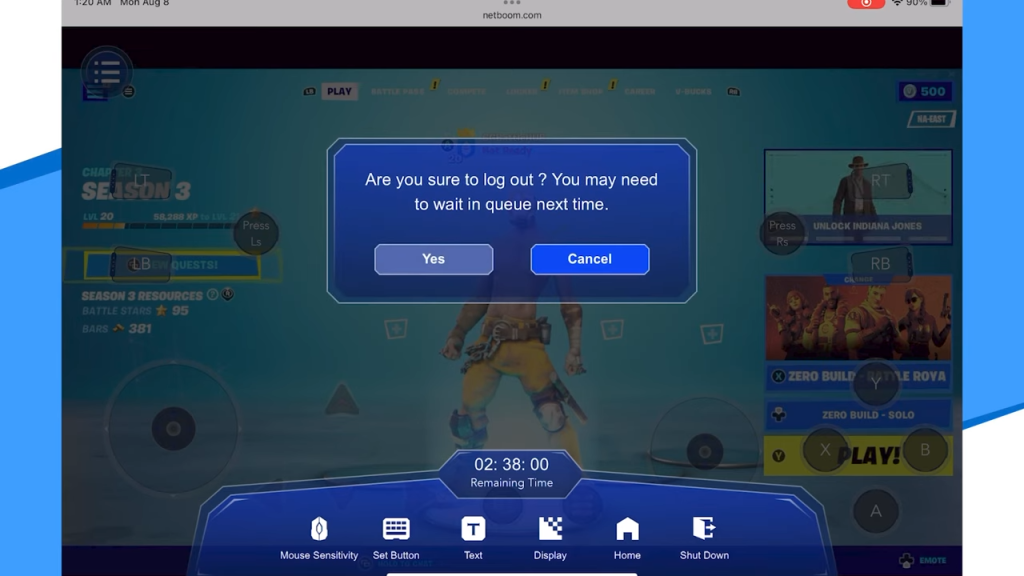
Play the game as you would normally and once finished, use the touch-screen menu to Exit the game and the session.
Overview
This will close your session and back you out to the NetBoom site where you can choose another game to play or close the website altogether.