Boosteroid is a European cloud gaming platform that offers their services for various devices through a browser just released their Beta Desktop app for Windows PCs. We’ll show you the best way to download it and install it.
Get the Desktop App
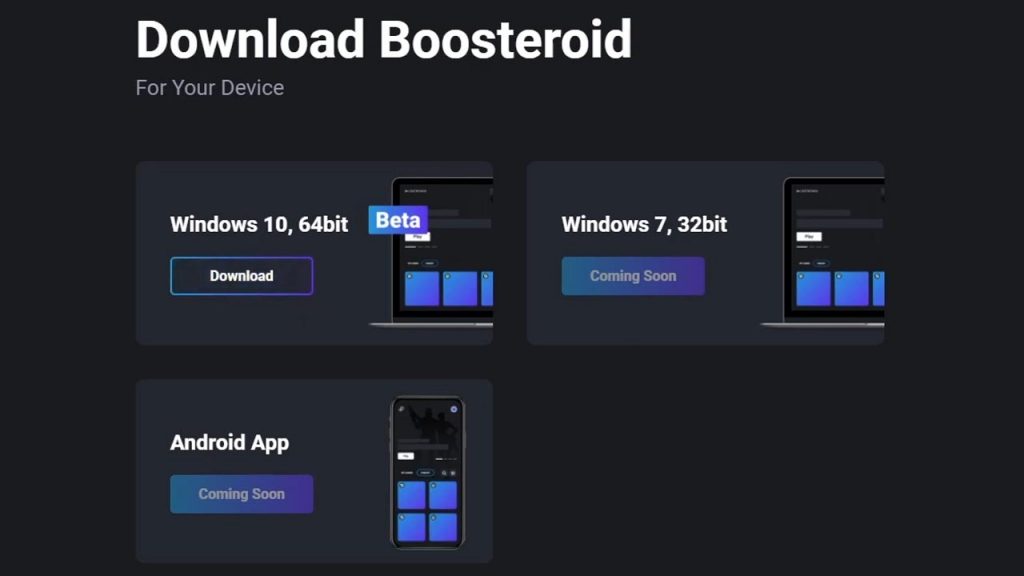
They have an announcement at the top of their website for the App. Go ahead and click on it. If you don’t see it, you can go to boosteroid.com/downloads in your browser to get there.
Once on the Downloads page, look for the Windows 10 box and click on the Download button. Let the download finish download to your PC and open it when it is done. It is a ZIP file and contains the executable to install the Windows app. Either double click on the program or extract it to where you want to run it. I will move it to the Desktop and run it there.
Install the App on Windows 10
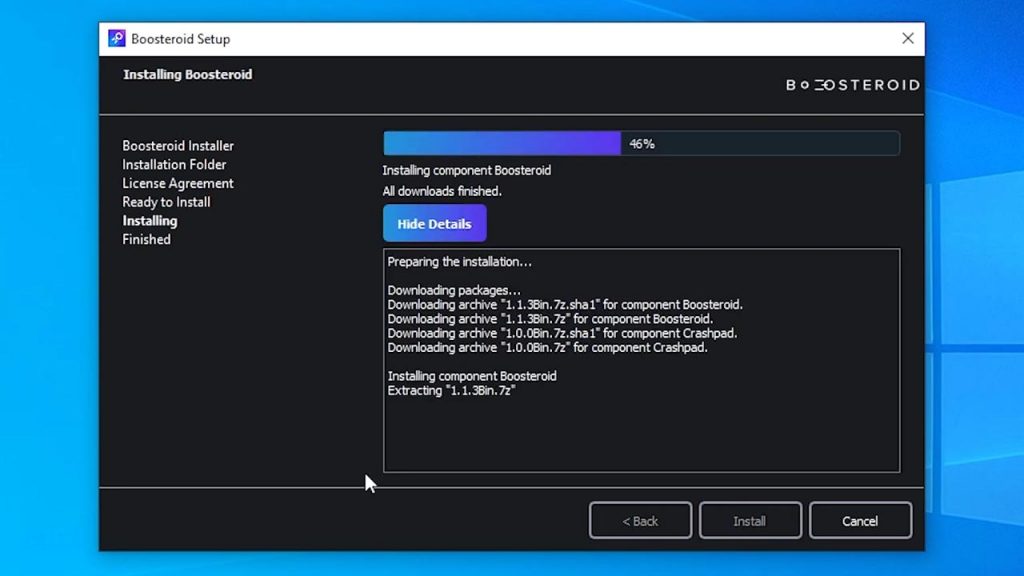
Now we’ll go to the desktop to run the program. Double click on it and the install will begin. Let it run through the install which should take a minute or two and then the app should launch.
Just like the website, the desktop app will function the same way. You will need to login first and then the dashboard will appear with your game library.
Game Settings
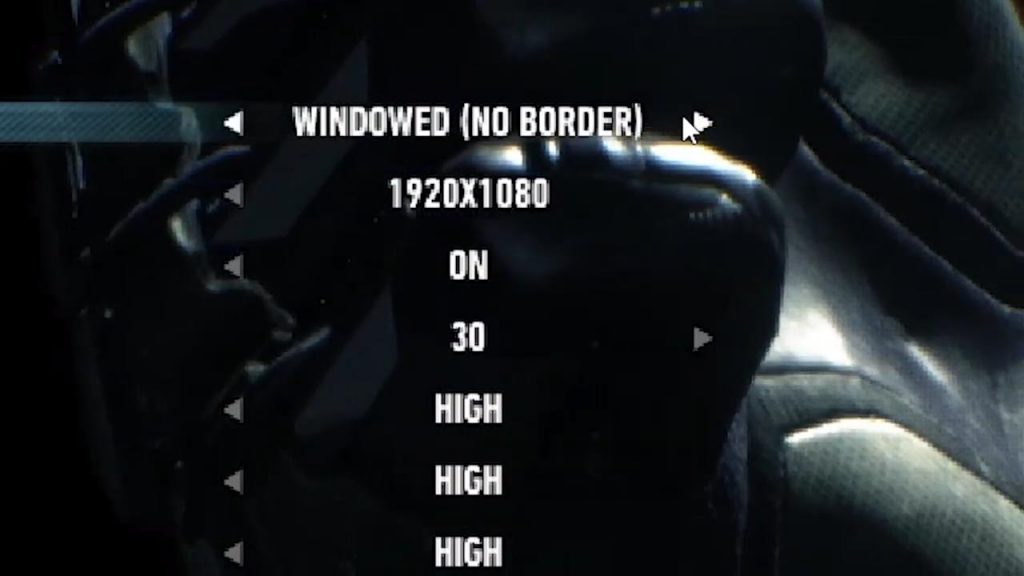
Let’s try a game to see how things play. I started Batman Arkham Knight. All the same warnings appear as they would on the browser version. Hit “Ok, Let’s go” to continue.
When I got in game, I noticed things looked pixilated. So, I opened the settings to see that the game was in Windowed (No Border) mode. Once I changed this to Fullscreen, this fixed the pixilated look and I was good to go. If you ever have this issue, make sure you check this setting on any of the games you play. Note the difference in the smoothness of the graphics from this change. This could make big difference in whether your game looks good or not.
Conclusion
That’s was about it for this tutorial for the Boosteroid Windows app. This is just the first app Boosteroid plans to release. The Android and the other Windows 7 app are scheduled to release soon. For the latest news, gameplay, and comparisons on Cloud gaming including Boosteroid, subscribe and stay tuned here at the only place where you can do battle in gaming heaven – Cloud Gaming Battle.


