Airgpu is a cloud PC Rental service similar to Shadow and Maximum settings based in Utrecht, Netherlands. Founded in 2020, their goal is to bring low-latency cloud gaming without restrictions to all parts of the world. As of now, they currently offer different tiered cloud gaming PCs in 15 data centers across 4 continents including North America, Europe, and Asia Pacific.
Is AirGPU the cloud gaming PC rental service for you? We’ll get into all the details regarding the good and the bad and the ugly.
The Platform
Please note that this whole service is currently in open beta which means it is currently being worked on and things might change pretty frequently. Now AirGPU is a cloud PC rental service that charges you by the hour to use their cloud PCs. They have several tiers of differently powered machines to choose from.
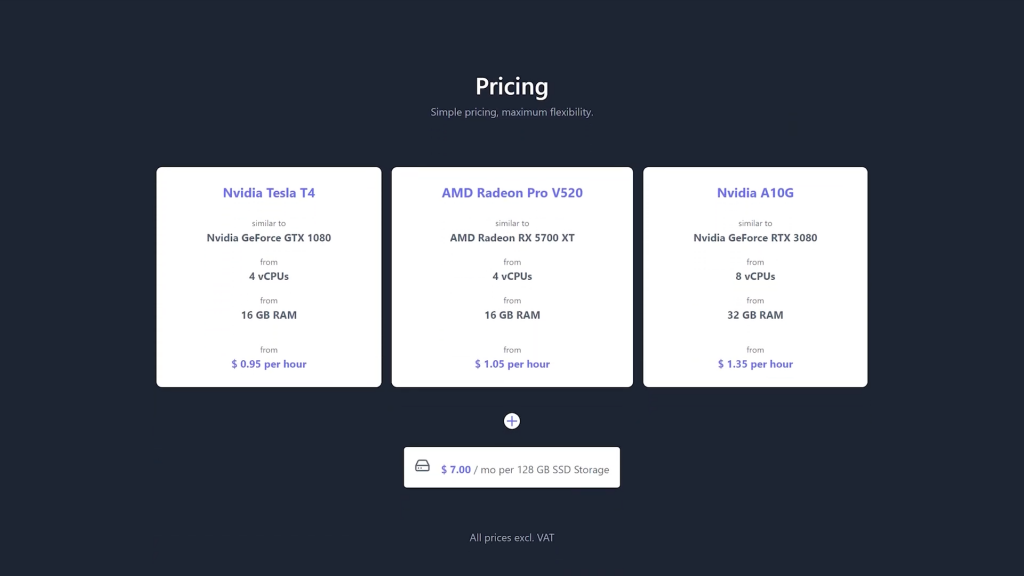
This is all possible because they use Amazon Web Services as their cloud PC provider. This is why they can say they are 15 data centers across 4 continents with Bahrain coming soon. This all being powered by the AWS EC2 G4 and G5 lines of cloud systems. If you check out the AWS EC2 website, you can see exactly what Amazon is charging for these machines. More on this in our full benchmark.
Creating Machines
Signing up and paying for credit is easy. First it will want you to create your cloud machine. Then you will pay for credit to use it. They do take standard credit card, PayPal, and Google Pay. Let’s start with creating your machine. This part is the best thing and the worst thing about AirGPU. Let me explain.
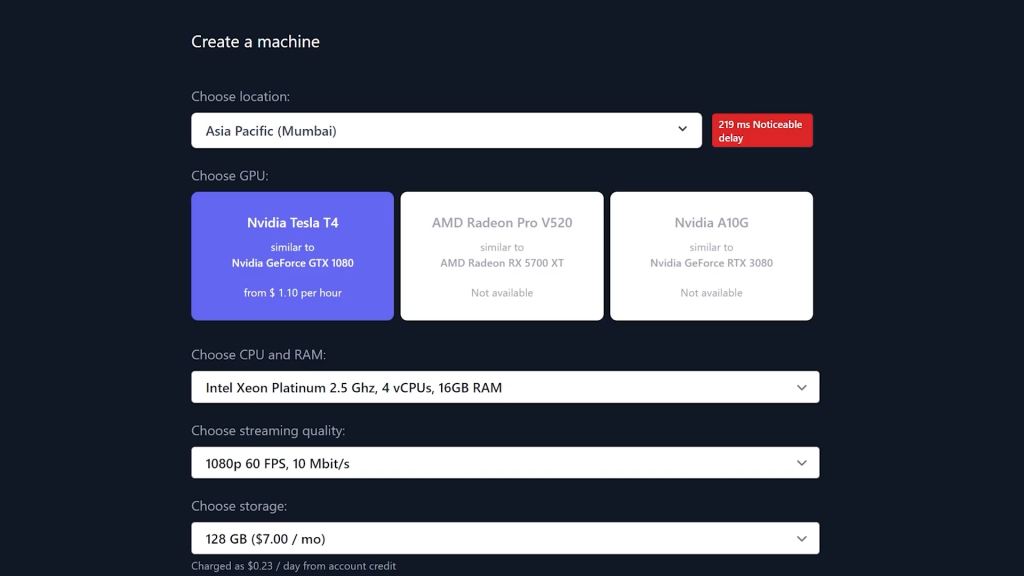
With creating a machine, it will allow you to choose the location of your machine. It will even show you how much latency you will get based on your location which is really cool. Then it will want you to choose the machine tier. Not all tiers are available at each location. You can see what tiers are available in the location dropdown.
Machine Tiers
There are currently 3 tiers with various modifications. In a nutshell, the T4 tiers are 1080p quality only. I would avoid this tier for high-end gaming. They would be great for mobile users though on a lower resolution. I would consider the V520 tier performance close to Shadow’s. Depending on your CPU and RAM configuration, you can have a build just under or above Shadow’s performance. The A10G tier is the most high-end tier rated to perform similarly to the GeForce Now RTX 3080 tier and able to provide solid 4K gameplay.
Next you’ll choose stream bitrate quality (the higher the better) and hard drive storage size for your cloud games. This is where things get bad. Everything here is A-la-carte with some additionally priced “extras” being needed to get the best out of certain tiers.
Pay by the Hour
Here’s an example: You want an A10G tier thinking to yourself that $1.35 an hour isn’t too bad for great 4K gameplay. You choose it but then you need a higher bitrate to support the 4K gameplay. This is an additional $0.80 per hour to get a decent 4K stream. You’ll need $0.40 for 2.5k. If you don’t choose a higher bitrate, going with an A10G tier would be pointless.
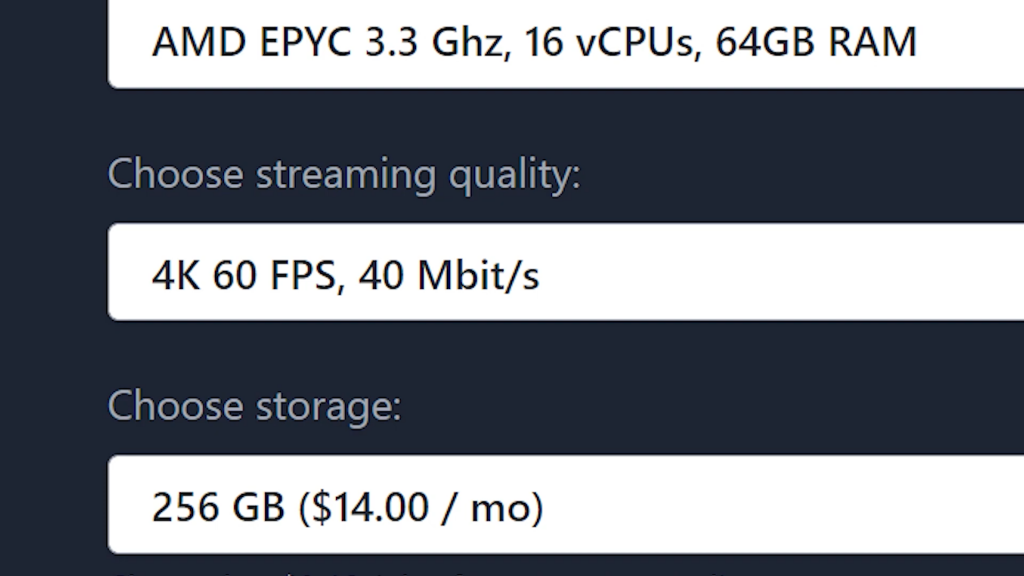
On top of this, you need storage for your games. I’m not sure who only needs 128 GBs of storage. I can see 256 for most users. 512 GB is an option, but be aware of the fee for storage – that’s an additional $28 a month. That’s about a dollar a day! And yes they will pull this from your purchased credit on a daily basis as long as your machine is in your account.
So let’s take a look at our create-a-machine total: I went with the A10G tier with the most CPUs and RAM – additional charge. Of course I need the added 40 mbps bitrate – additional charge. I also went with 256 GB storage (which is $.50 a day) so I can actually install Modern Warfare and apparently nothing else. I also will be using their version of Windows – additional charge. This comes to a grand total of: $3.90 /hr.
I spent just over 2.5 hours playing on this machine and used over $10 of credit.
Now, I’m not gonna hate because if you got the money and don’t want to buy gamer PC hardware, this might be your go-to. For everyone else, we do have a 10% off credit coupon code to help with this. Signup link and coupon code is in the description, and you can use this every time you want more credit.
Creating Multiple Machines
But here’s a WONDERFUL thing about the platform: they give you the ability to spin up as many cloud PCs as you want, in any location, at any tier. As long as you have the credit, you can have a fleet of different cloud PCs at your disposal. I don’t any other platform that allows you to do this. And I know what you’re thinking, No! No mining allowed. But be careful, they can run out of cloud PCs depending on your location.
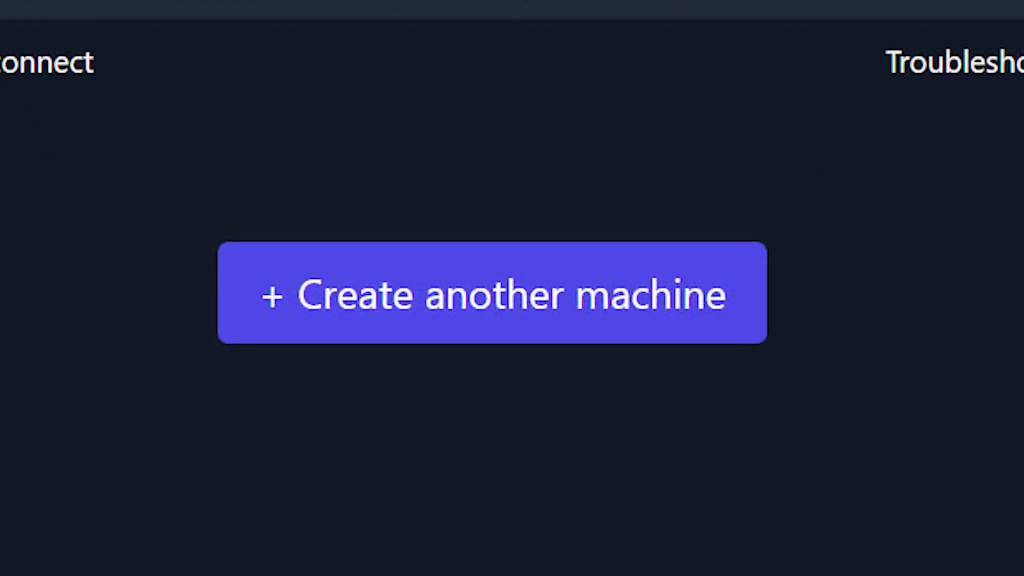
Connecting with AirGPU
Here’s the thing, the point of these cloud platforms is to provide a convenient way for many devices to gain access to play a high-end PC easily. AirGPU doesn’t have any native apps to get access to their PCs. They rely on starting their cloud PCs by logging into their website and connecting to them through third-party connection software Parsec and/or Moonlight.
They work great and they have mobile support but, setting these machines up can be a pain in the ass for the average user is used to. The ideal experience is to install an app, sign in with your credentials, and start your PC. You won’t get that here – at least not yet.
Shadow is popular not because of their hardware per se but the amount of support apps they have for many various devices. Native apps make your product easily marketable because people want ease of use. Hopefully AirGPU will make native apps in the near future for various devices soon so cloud PC access becomes easier.
Remoting into your machine, signing up for Parsec or installing NVIDIA Experience then verifying the PC so your local device can gain access is a tiring process. We do have a video for getting started with Parsec if you need it.
AirGPU Performance
As I mentioned, the AirGPU infrastructure is ran on AWS. AWS is regarded as one of the best cloud infrastructures in the world so the machines run well on every tier so don’t worry. Every time you spin one up, you get a fully-fledged Windows PC that you can use it like you would at home.
Downloading Games
AWS has fast pipes so downloading games from third party distributors is usually very quick. As I mentioned, I installed Modern Warfare and I had a download rate of over 250 mbps consistently. It took about 15-20 minutes for the whole thing. This might vary for other distributors, but bandwidth was not an issue, at least for me.
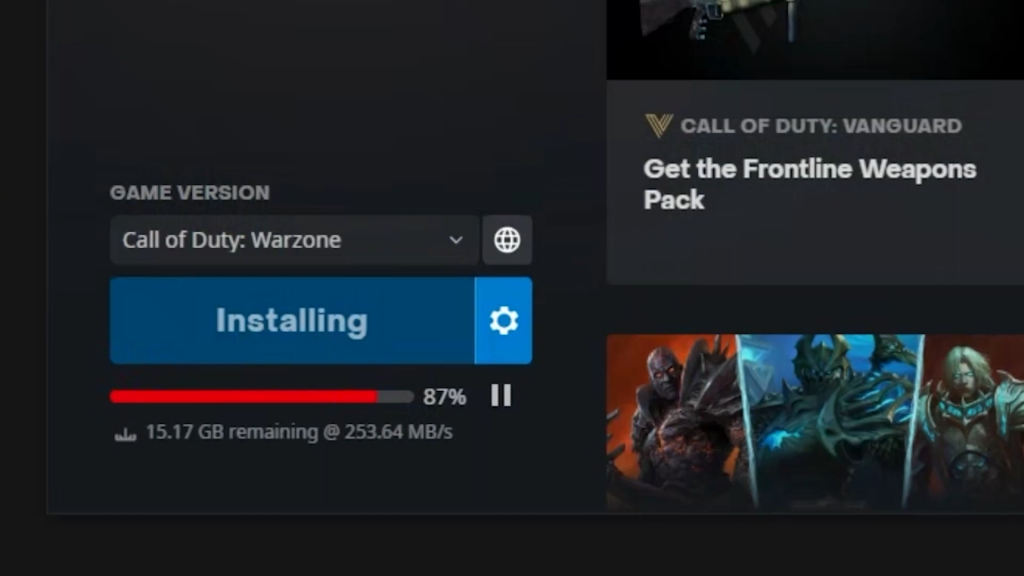
Lag and Latency Issues
Gameplay is what you expect from these machines. They are what they say they are. No beating around the bush here. Performance is good, latency is low for mouse and keyboard and controller because I picked a location close to me. The statement is true in this instance. You truly get what you pay for. Using Parsec to play on these machines is fantastic.

But please remember that your video quality will be blurry on larger resolutions if you pick a lower tier due to the lower bit rate. You can only choose a higher bitrate if you choose a higher tier.
Mobile Gameplay
With the Parsec Android app, you will be able to play the games you installed on your AirGPU machine with ease on your Android mobile device. Just make sure your Android device is up-to-date and have a 5Ghz WIFI connection and you should be good to go.
Local Multiplayer
Both Parsec and Moonlight also allow for multiple controllers so you can play your favorite couch multiplayer games. So, you can even play multiplayer games on your mobile device. Very cool.
Shutting Down
Oh, and don’t forget to go log back into the site to turn your machine off when finished or it will eat through your credit with no shutoff notice or auto-shutdown feature. Until they get native apps so this would be easily accessible from your device, you have to do it this way.
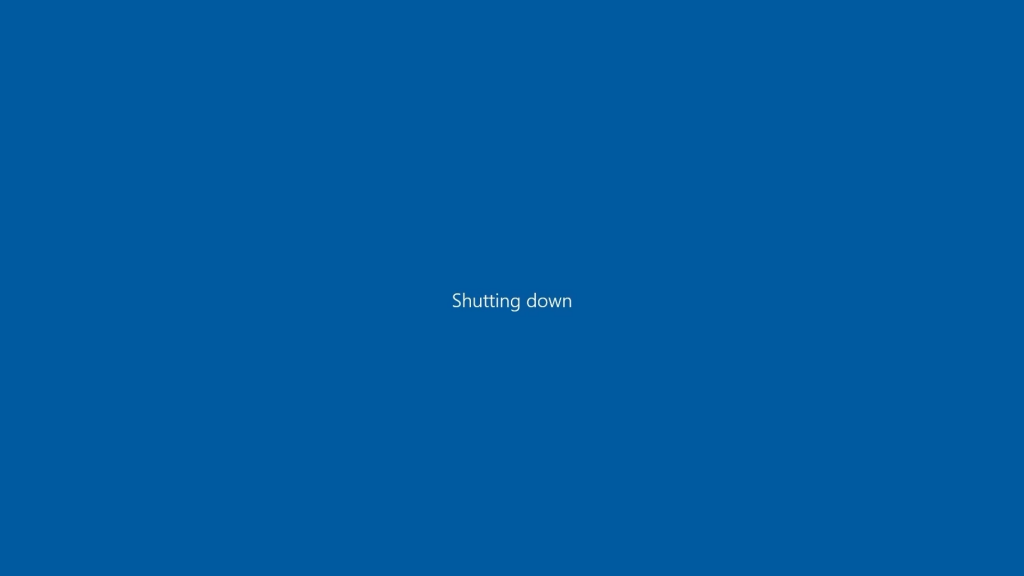
Also note that there is no low credit warning while using your machine. It will shut down on you while playing. Not cool.
Overview
10% Off Coupon Code: CGBATTLE
Overall, if you have the money to spend on a quick and easy cloud PC that can range to the power of your choice, AirGPU is right where you need to be. With AWS backing the AirGPU infrastructure, you can almost guarantee good performance. It’s the a-la-carte nickel and diming that will get you. To be honest, tacking on a fee for almost every single upgrade per hour, is almost a crime. If you are okay with this and want to try it out, don’t forget the coupon code we have 10% off.


