One great thing about pickup n play cloud gaming platforms is that they support various free-to-play games. Path of Exile is one of those games that is on both GeForce Now and Vortex. As all of us here at Cloud Gaming Battle are Path of Exile players, we wanted to know the best platform that plays the game the best. What is the best path for you? Let’s find out.
Path of Exile on GeForce Now
Let’s start our path with GeForce Now. Like many other games on GeForce Now, Path of Exile plays great in 1080p. Frame rate is also great. Have a look at some stellar gameplay.
If you have seen our input lag video on GeForce Now, you’ll know that mouse and keyboard lag is basically non-existent, and you should have no troubles playing.

So basically, Path of Exile plays wonderfully. Now let’s dive into the Vortex to see how this games plays.
Path of Exile on Vortex
Vortex is a whole other ballgame. Instead of the big leagues, you get the minor league or even little league quality. There is no full HD quality for games on Vortex. There’s no playing in 1080p, just 720p. Full HD quality is just out of the question no matter what subscription tier you purchase.
Unfortunately, the quality definitely transfers over to the gameplay. Take a look on how Path of Exile plays on Vortex.

You’ll clearly note that mouse input lag is apparent. It was so bad in fact that it was almost unplayable. Note how my character doesn’t follow the mouse commands. Check out how bad the lag is when moving items into your inventory.
This not the only problem Path of Exile has on Vortex. Be aware that you can’t play Path of Exile through Steam. You have to use a native PoE account so don’t expect to use a character you have already created on Steam.

Since no one plays on Vortex, you will probably have to wait for the server to download updates. This takes about 5 minutes.
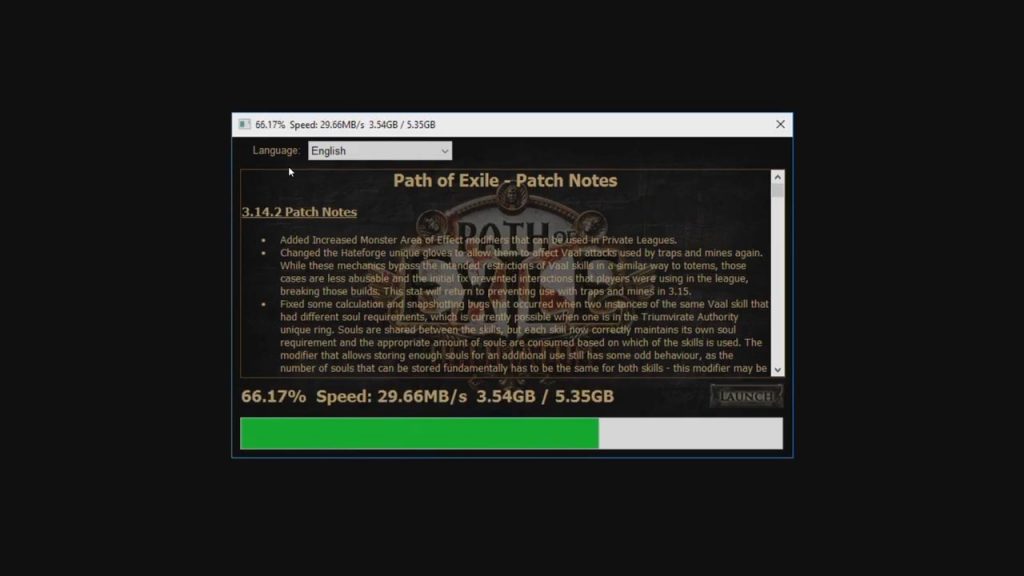
Another thing is that I’ve had a hard time connecting to servers every time I try to play on Vortex. Not sure why but this is our experience. After that very first time I played, I could no longer connect to get in-game. I even made another character to see if that was the issue to no avail.
Let’s just say I won’t be using Vortex to play Path of Exile again until they realize their service is garbage and actually want to improve it.
Path of Exile Loot filters on Cloud Gaming
One of the things that set regular PC gaming and cloud gaming apart is the ability to add your own extensions like Loot Filters to the game. I am happy to say that this is still possible through this method.
Starting with a GeForce Now account through Steam, go to the Path of Exile website and hit the Login link at the top. Once you are on the Login page, ignore the form and hit the ’Sign in through Steam’ button. Login with your Steam credentials then allow Path of Exile to access you Steam ID. Accept the Terms of Use and Privacy notice if need be and continue.

Now you should be on the main account page. From here, hit ‘Item Filters’ in the right hand corner. You can either create your own or add current Item Filters from others. Hit ‘Item Filter Ladder’ to add Item Filters already existing. Choose the Item Filter you want and hit Copy in the top right hand corner. Name your copy of the filter whatever you want and then scroll down to hit ‘Submit’.
If done properly, the Item Filter should be listed in Your Item Filters. Go ahead and check to in game to see whether it has been applied.
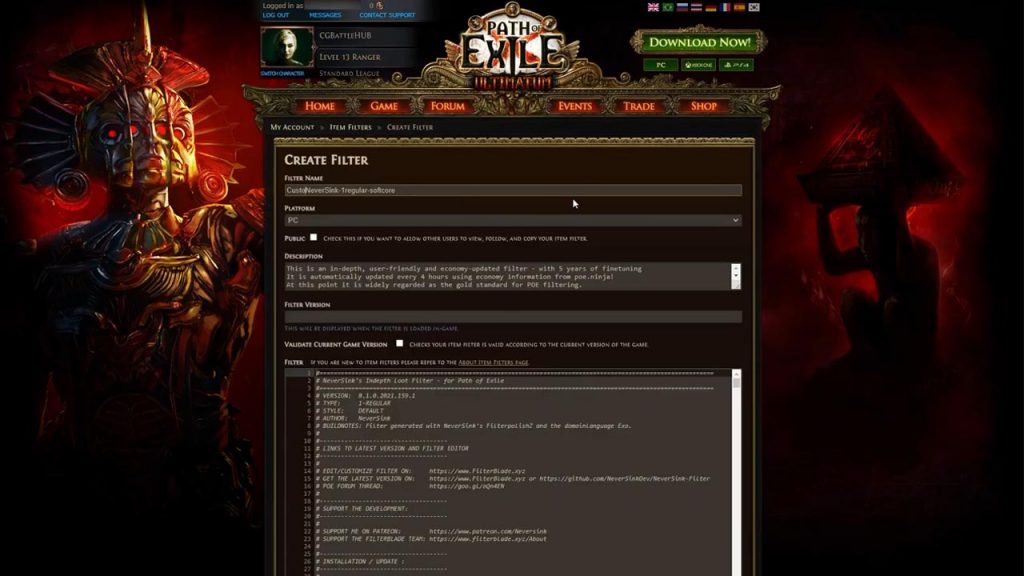
Once in game, go to ‘Options’ from the Escape menu and then the ‘UI’ tab. Use the Item Filter dropdown to choose your new Item Filter. Don’t forget to hit ‘Save’. If you don’t see the filter applied, restart the game.
This should work for Vortex users as well when you login as a native Path of Exile user. Login using your credentials in the login form and perform the same tasks. Granted, you may not be able to play the game on Vortex but at least your Item Filters will be applied.
Overview
Path of Exile works wonderfully on GeForce Now. Vortex? Not so much. Heck, you’ll be lucky if you even happen to get into the game. GeForce Now is definitely the way to play Path of Exile. But if you want to try playing on Vortex, the link is in the description.
For the latest news and comparisons on cloud gaming like this comparison between GeForce Now and Vortex, like this video and make sure to subscribe at the only place where you can do battle in gaming heaven – Cloud Gaming Battle.


